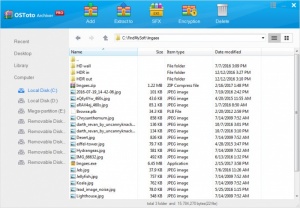OSToto Archiver
1.0.1.22
Size: 4.63 MB
Downloads: 2742
Platform: Windows (All Versions)
OSToto Archiver offers a quick and easy way of archiving data. It comes with strong compression capabilities, it supports several archive formats and it can also encrypt data. Its straightforward design and functionality enable you to archive your data without any delays. The application can be integrated seamlessly into your system and used in an efficient manner.
Downloading and installing OSToto Archiver takes only a few seconds, even on older machines. It is compatible with all popular Windows versions and it doesn't have any special requirements. Also, you don't have to sacrifice a significant amount of disk space, memory or processing power.
The user interface is laid out like an explorer window. You can quickly access your partitions and removable drives, as well as common locations, like your desktop or libraries. You can browse through your files and folders in the larger area on the right, where you will find a few navigation options as well. Furthermore, you can view your files and their details in a list or view them as thumbnails.
Archives can be created at a moment's notice, just by selecting the files you want to compress and clicking a button on the application's toolbar. OSToto Archiver will ask you where you wish to store the archive, how to name it and what type of compression to use, after which the archiving process will start immediately. The software can perform a fast compression or a slower, but stronger one. Creating a self-extracting archive is another possibility.
Besides compressing data, the software can encrypt it as well. If you wish to protect your files, you can store them in a password-protected archive. The process is the same as creating a regular archive, but it also involves specifying a password.
Creating archives and protecting data can be a simple and effortless task, thanks to OSToto Archiver.
Pros
The software has a simple and efficient design. It is capable of compressing data quite fast. It can also encrypt your archives.
Cons
The free version has a few limitations.
OSToto Archiver
1.0.1.22
Download
OSToto Archiver Awards

OSToto Archiver Editor’s Review Rating
OSToto Archiver has been reviewed by Frederick Barton on 16 Feb 2017. Based on the user interface, features and complexity, Findmysoft has rated OSToto Archiver 5 out of 5 stars, naming it Essential